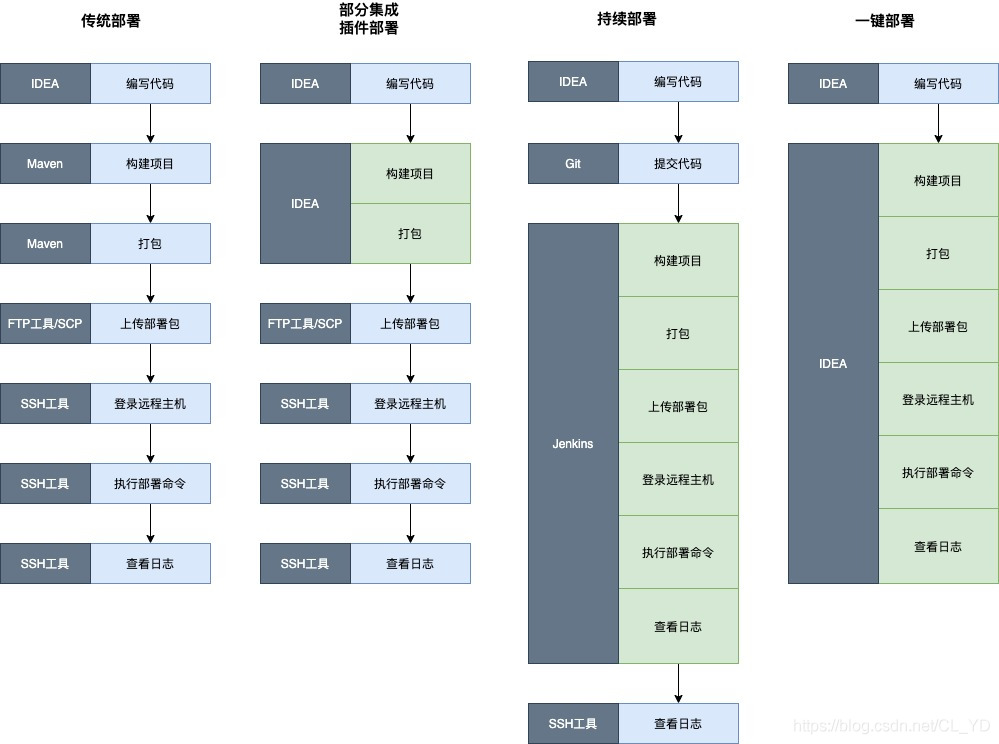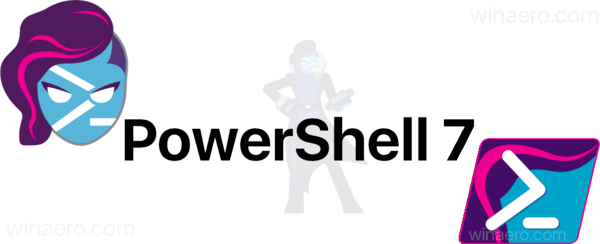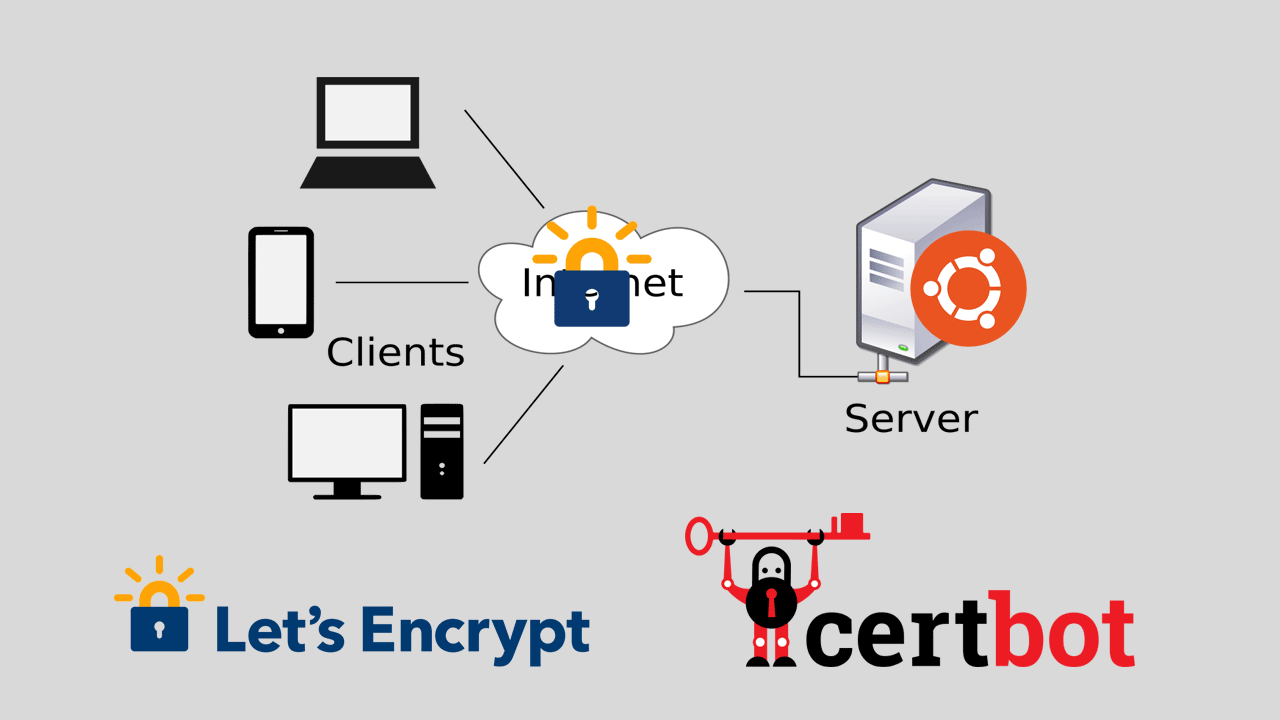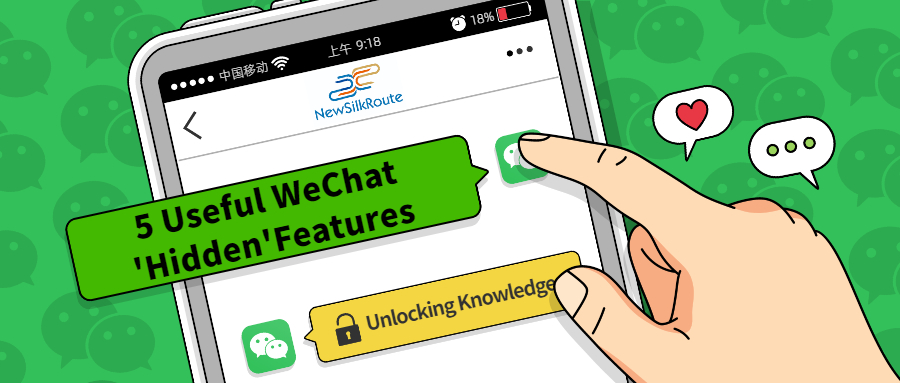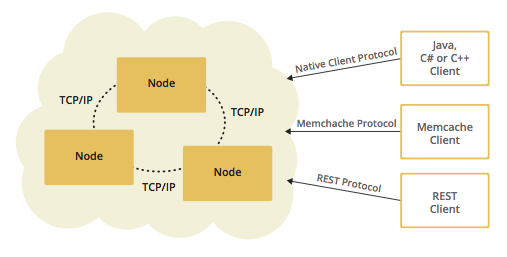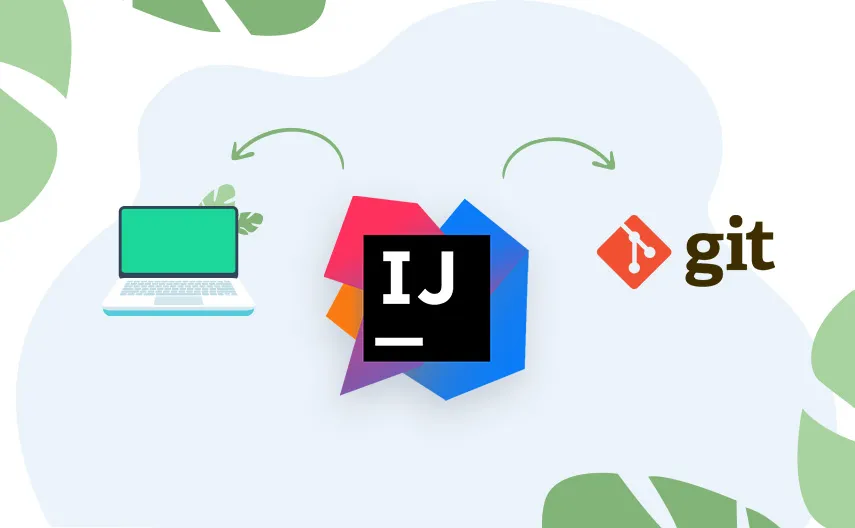
idea设置代理访问GitHub
idea设置代理访问GitHub
设置代理:前提你得有代理哈
一、配置IDEA
-
在idea 中 点击 Settings -> 搜索 proxy 按照以下内容配置。
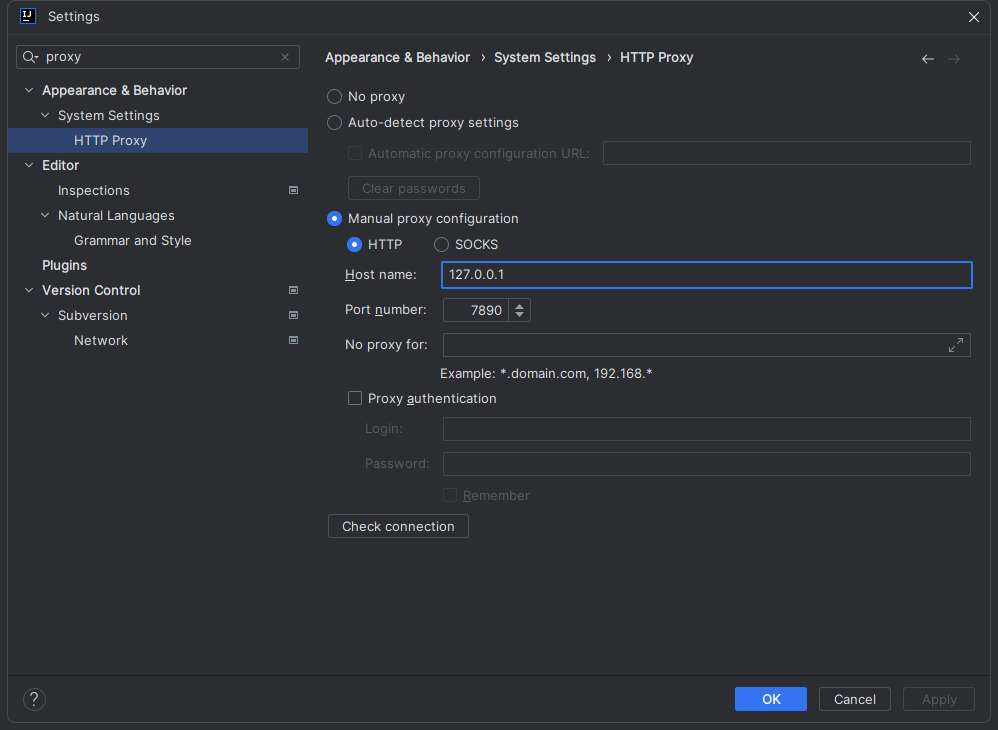
-
搜索 github,根据token 配置
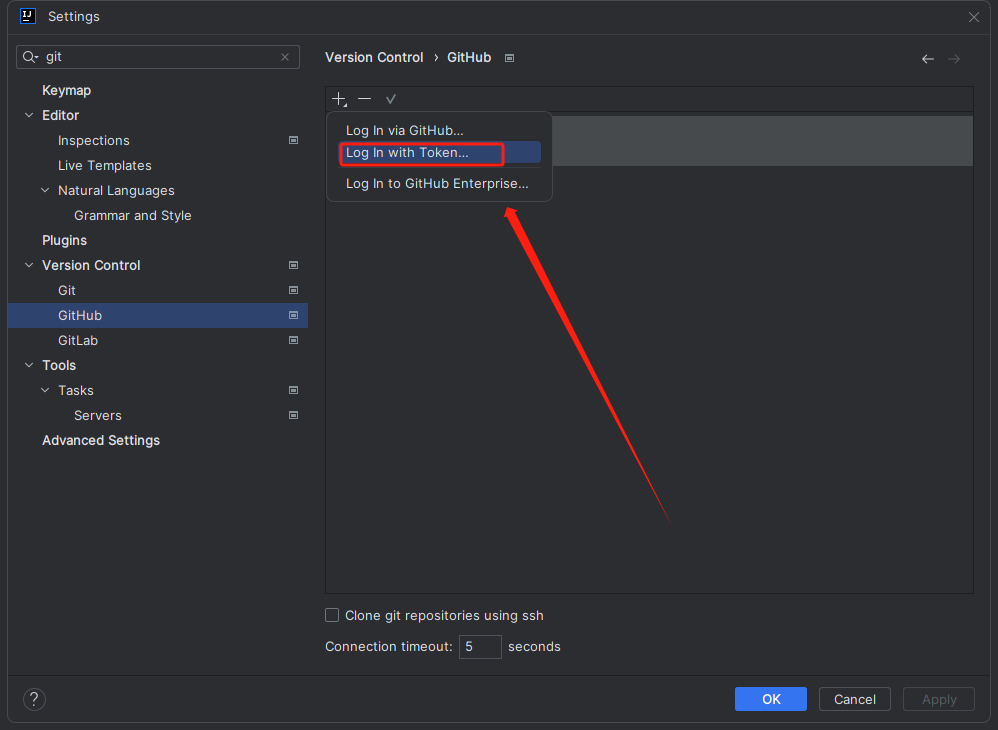
-
登入github后访问
https://github.com/settings/tokens/点击Generate new token创建一个新的token,配置好后 点击Generate token创建。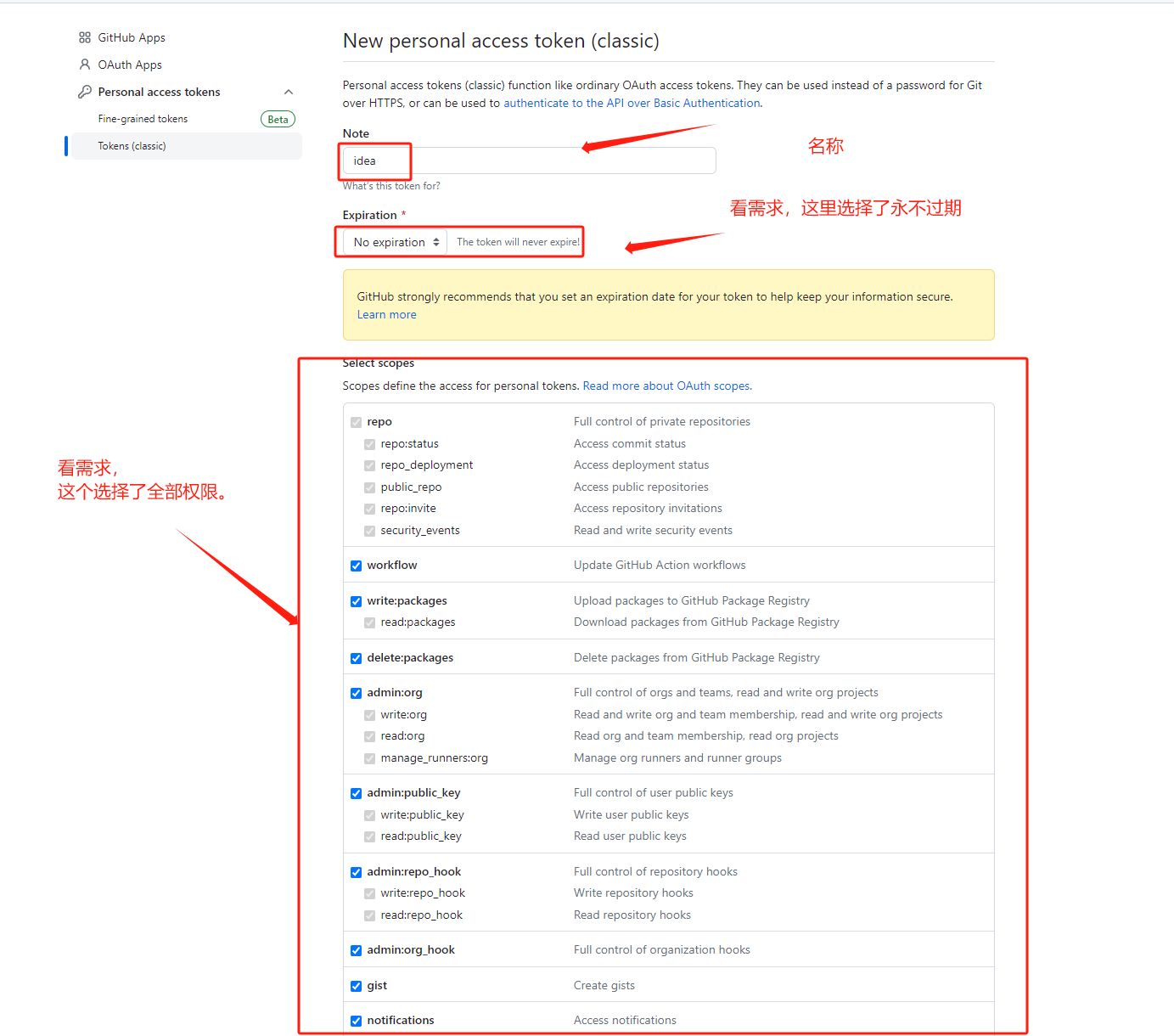
-
创建好token后到idea点击
Add Account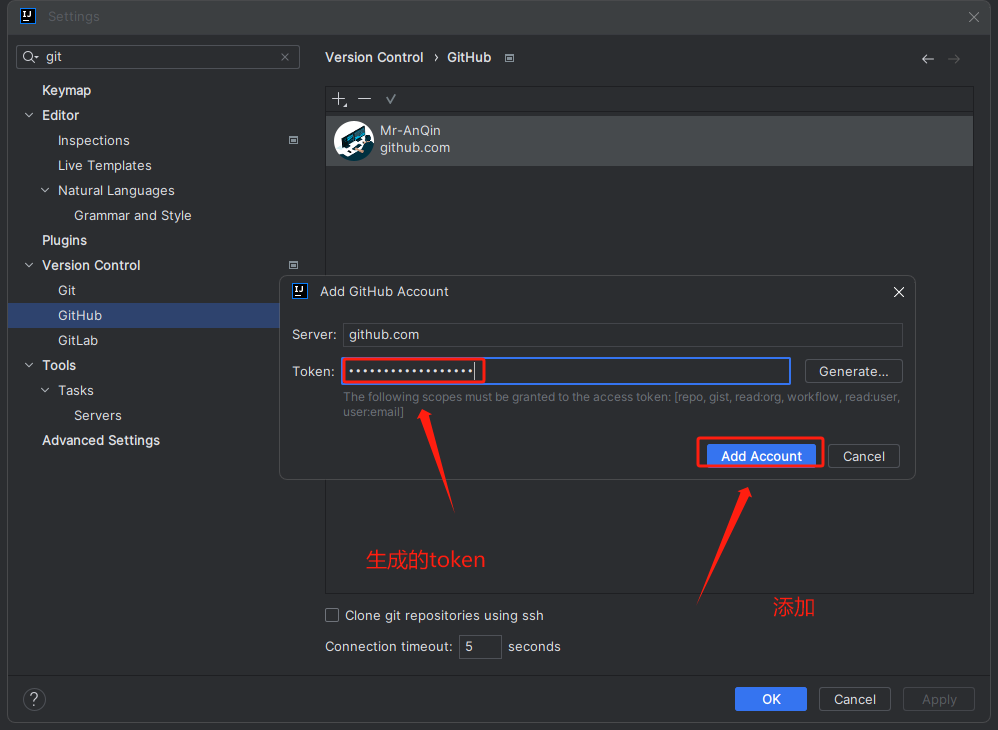
二、git设置、查看、取消代理
-
设置代理:http || https
git config --global http.proxy 127.0.0.1:7890 git config --global https.proxy 127.0.0.1:7890 -
sock5代理
git config --global http.proxy socks5 127.0.0.1:7891 git config --global https.proxy socks5 127.0.0.1:7891 -
查看代理:
git config --global --get http.proxy git config --global --get https.proxy -
取消代理:
git config --global --unset http.proxy git config --global --unset https.proxy
完成~
- 感谢你赐予我前进的力量
赞赏者名单
因为你们的支持让我意识到写文章的价值🙏
评论
隐私政策
你无需删除空行,直接评论以获取最佳展示效果